All search engine optimisation begins with keyword research. If you get it right you’re halfway home, but get it wrong and you’re in for a ton of frustration.
There are many tools, both paid and free, that can help you with keyword research. I’ve tried many of them, but keep coming back to the tried and true, old school method.
Go to the free Google Keyword Tool and sign in if you have an adwords account. This is good because you don’t need to deal with captcha and you get up to 800 results, instead of 100.
In the left hand column, change the match type from Broad to Exact.
The numbers shown for the different match types are:
- Broad: all of the words in any order. So under wedding music, it would count the number of times people searched wedding music, music for wedding and download music illegally for a wedding.
- Exact: only those words in that exact order. It only counts the number of times people search for wedding music and nothing else
- Phrase: the words in that exact order. This would include wedding music, buy wedding music and Catholic wedding music for church
As you can see, exact match is the only one that gives us what we’re looking for.
A note of caution about using the numbers: while they are reasonable estimates, don’t treat them as anything more than estimates. They can be too high or too low, but they’ll always be in the general vicinity. Also, don’t compare numbers across different tools. Each tool draws the data from different sources or counts it differently. Use the numbers to compare to other results using the same tool.
Change your location to Australia or whatever country you’re in. The default is USA. If you’re running a global business (perhaps an info product) you can set it to All Countries or just leave it as the default.
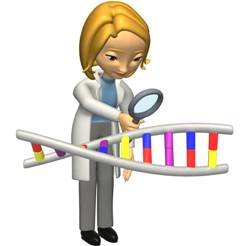
Click Search, then scroll down and you’ll see all the potential keywords that Google thinks are related to the list you put in. Click Local Monthly Searches to sort by that.
Scroll through the list and click the check box next to all the keywords you think would be a good match for your website. I tend to not worry about keywords with more than 5,000 (too competitive) or less than 100 (not usually worth while doing separately) exact match searches a month or one word keywords (usually too competitive or ambiguous).
Once you’ve got that list, scroll up, click Download, then Selected, choose your format (I prefer CSV for Excel) and click Download.
Open that file in excel and you can sort out your keywords. I like to use colours, so I’ll have one colour for the home page, different colours for category pages and different again for internal pages. You’re essentially creating a map so you can see at a glance which page should target each keyword. It’ll also help you figure out how many new pages you need to create.
Try to put the close variations of keywords together, particularly if they are plural/singular or they don’t have much traffic. It’s easier to rank one page for a few variations of the same thing than to create individual pages for each.


Leave a Reply