Did you realise that just because you post something to Facebook, whether with your Profile or your Page, not everyone will see it? This is because of Facebook’s filtering algorithm called “EdgeRank”.
I’ll spare you the technical jargon found in many guides and just give it to you straight. For a more technical explanation, check out the Ultimate Guide To The Facebook EdgeRank Algorithm.
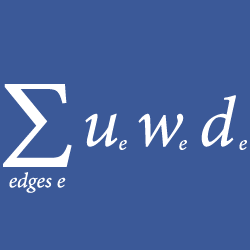
Sometimes friends might talk about something they’ve posted, but you swear you haven’t seen it. That could actually be because you didn’t see it – there wasn’t enough EdgeRank to push it into your news feed.
You can still see these updates if you go to the Page or the person’s Profile. But you may never see them in your feed.
How Does EdgeRank Work?
EdgeRank multiplies three factors to get a score. Each status update, picture, video, link, etc is scored for each person. The three factors are:
- Relationship
- Type of content or interaction
- Recency
Relationship is between you and the other person’s Profile or Page. You can increase this by interacting more with that Profile or Page: liking or commenting on their content or posting to their wall.
Type of content or interaction: the general idea is that content or interaction that takes more effort is worth more to the score. Posting videos or pictures is higher than just liking something. We don’t know the actual weighting, but this trend has been observed and reported upon many times.
Recency: the more current the content, the greater the likelihood it will show up. 3 hours after posting seems to be the generally accepted time frame for highest effectiveness.
Application For Marketers
If you’re planning a big product launch or campaign, you must start well before the initial launch. You need to build the relationship with all of your customers. The best way to do that is by encouraging interaction through what you post. Ask questions, take surveys, post funny photos or videos. Each interaction is like a vote for how relevant your Page is to that person.
The more interaction you get, the more they will see everything you post with your Page. This is awesome because your updates will show up soonest for your most engaged fans. As they comment and like that update, less engaged fans will also see it, hopefully leading to more interaction and increased visibility.
Because of the 3 hour effectiveness window, try to not post more than every 3 hours. It’s much better to spread 4 posts out over 12 hours than to do them all at the same time. People will be on Facebook at different times, so spreading out will extend your effectiveness.
For Your Own Profile
If you keep seeing status updates from someone you find annoying, either unfriend them or if you can’t do that, simply don’t interact with their posts. Don’t go to their profile or tag them in your photos either.
To keep a more balanced news feed, try to interact with lots of friends, write on their walls and wish them happy birthday (on their birthday lol). You can also set how important they are to you manually by clicking the dropdown next to an update or choosing what things you want to subscribe to.


“Because of the 3 hour effectiveness window, try to not post more than every 3 hours. It’s much better to spread 4 posts out over 12 hours than to do them all at the same time. People will be on Facebook at different times, so spreading out will extend your effectiveness.”
This is excellent advice – thanks, Mike. Facebook is not like Twitter – that is for sure. I also see that LinkedIn are changing their Twitter permissions at the end of January 2012. You will no longer be able to have all the tweets in your tweetstream appear on your LinkedIn profile – it will be your tweets only or those you choose to post with the #LI hashtag. Another brick in the wall……..
The way around that Linkedin issue is to post using Hootsuite or Ping.fm. Either setup a group on Ping.fm or just select Linkedin & Twitter when you post using Hootsuite