It’s super easy and free to create a Facebook Page. If you run a business, whether it’s tutoring, local plumber or corporate behemoth, you need to have a Facebook Page. Here’s how to get started.
You don’t need to have a Facebook Profile to create a Page.
Go to http://www.facebook.com/pages/create.php, select the appropriate category and read the Facebook Page Terms (don’t skip it – it’ll only take you a few minutes). If you agree to them, fill out the form, check the box that says you agree to the Facebook Page Terms and click the Get Started button.
If you don’t have a Facebook Profile, you’ll see this screen:
Fill it out, making sure to use a real email address. After submitting the form you’ll get an email with a confirmation link. Click on the link and you’ll be taken to your new page.
If you have a Facebook Profile, you won’t see that step.
Next you’ll need to upload an image. This should be your logo or (if the business is a one person consultancy) a professional photo of you.
If you have a Facebook Profile, it will walk you through a few more steps to continue setting up your page.
When you’re at the Facebook Page, click the “Edit Page” button in the top right to get to the Manage Permissions screen. I recommend you have your settings like in the image below to start with:
These settings stop people randomly posting to your wall. They can still comment on your posts. Unfortunately there’s no satisfactory Facebook wall moderation yet (to my knowledge – but if you know of any, please tell us in the comments below), so allowing anyone to post to your wall opens up for a whole lot of spam. If that’s a risk you are prepared to take then by all means go for it – you will definitely increase your customer interaction. But as most small business owners aren’t on Facebook every day, their wall could be hijacked by spam for several days before they notice, creating a bad customer experience.

You used to need 25 fans before you could get your pretty url, but now you can get it as soon as you’ve created the page. Don’t miss out on your preferred url and have to settle for something not quite right, like I had to with Local SEO Perth. By the time I started this business, one of my competitors had already claimed facebook.com/SEOPerth, so I had to settle for PerthSEO :( the fact that it’s not the name of their business doesn’t matter. It’s a first come, first served deal.
You can get into some fancy welcome screens for when a new person first lands on your Facebook Page, but I’ll cover that in another post. For now, get your Page up and start interacting with people through it.

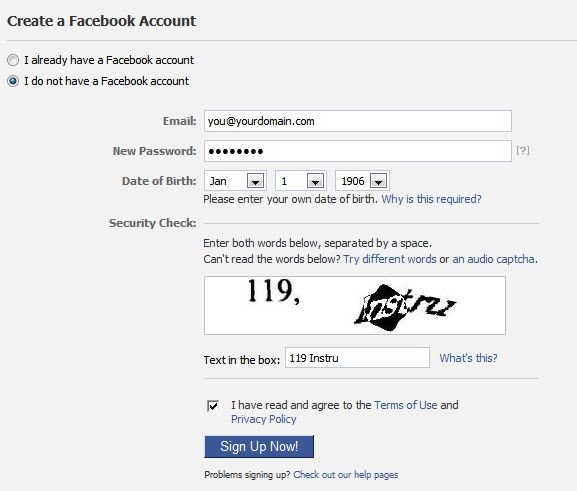
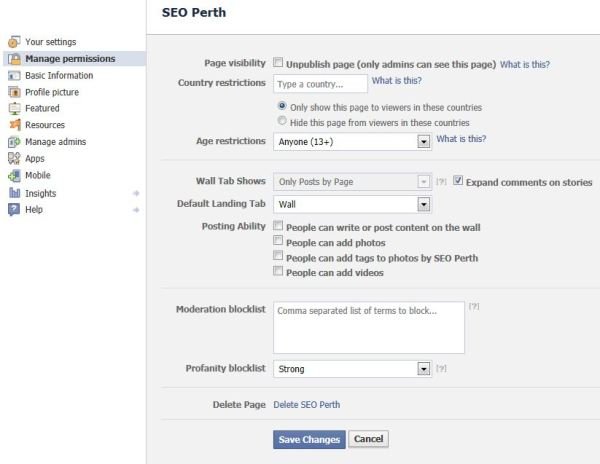

Leave a Reply