With most people belonging to some form of social media, security is a huge issue. There are some skilled hackers that can get through any defense, no matter how strong. But they’re not usually the type to worry about “little old you”. The ones you need to worry about often use data that you have (perhaps unwittingly) shared online.
It is quite telling that the most popular post on this site is How to Deal With Twitter DM Spam. The spam I spoke about there is caused by a neat switch of websites to catch the unwary.
Personally, I don’t understand how anyone could fall for it, but tens of thousands do. I guess people still fall for the Nigerian 419 Scam.
Keep Your Login Safe
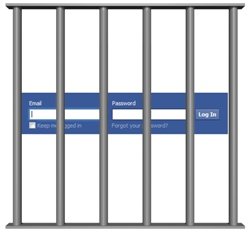
Twitter’s is: http://twitter.com/
Facebook’s is: http://www.facebook.com/
Sometimes the http:// will be https:// – the https signifies a more secure connection. Either is fine, just make sure you’re not fooled into logging in to a different website that mirrors the one you think you’re logging in to.
It’s super easy to replicate the look of a website and takes a 10 year old’s understanding of coding to steal your username and password.
Just check the URL and you’ll be fine.
If you think you’ve messed up, just change your password right away and that should be plenty.
Be careful when putting your username and password into apps or social media tools. Use Twitter’s oAuth or Facebook’s secure process rather than inputting your username and password directly into the app or tool. If you absolutely have to input it directly, do your research and make absolutely sure it’s a reputable app or tool from a reputable company. If there’s any doubt, don’t use it.
Keep Your Info Safe
This post was prompted by an article on Facebook Phone Number Events. It’s a great way to get your friends’ numbers if you lost your phone or contacts.
Of course back up your contacts to another device (easy to do through iTunes and I’m sure the other operating systems), but if you absolutely have to have a Facebook Phone Number Event, make it private – invite only. The next step is to tell your friends to privately message you the numbers and not to post to the wall.
Here’s the recommended settings:
Unfortunately you can’t turn off the wall for these events, so make sure you monitor the wall and remove posts (after getting the number!) that list the person’s phone number.
What’s the big deal with keeping your phone number safe?
It’s not just your phone number that matters, but the more information someone can glean about you the greater the risk they can use it to impersonate you to, say, your bank. Why do you think identity theft is one of the fastest growing criminal areas?
Keep Your Location Safe
If you’re out and about, it’s best to not share that until after you get back home. If no-one’s home, don’t broadcast that to the world. No matter how secure you think your Facebook settings are, they change their privacy settings far too often to be totally sure your holiday photos aren’t publicly available.
If, knowing the risks, you decide to do whatever the risky action is, that’s fine. Just as long as you know it’s a calculated risk and have prepared for any adverse fallout.
Don’t make it easy for thieves. Most of them are lazy, so if it’s too hard, they’ll go after someone easier. Harsh? Maybe. I’d far prefer to see all identity thieves locked up in jail, but you can only be responsible for keeping your own social media activities secure.
You can also read this article from the US Cyber Security Team on Staying Safe on Social Networking Sites.

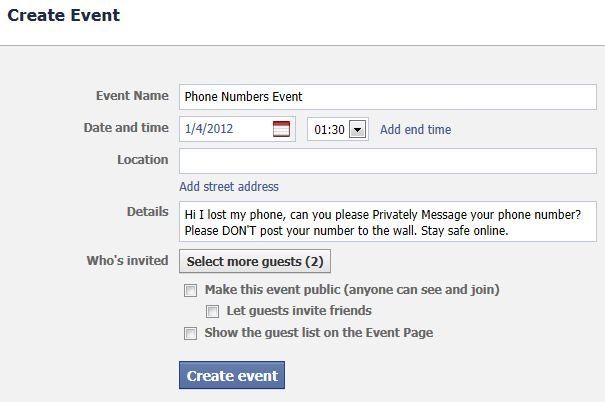

Great tips and reminders! Particularly regarding phone numbers – I can’t believe the number of times I’ve seen people reply to a phone number request on the wall where everyone can see it..